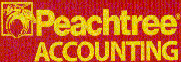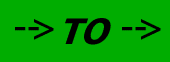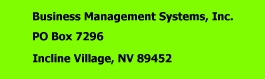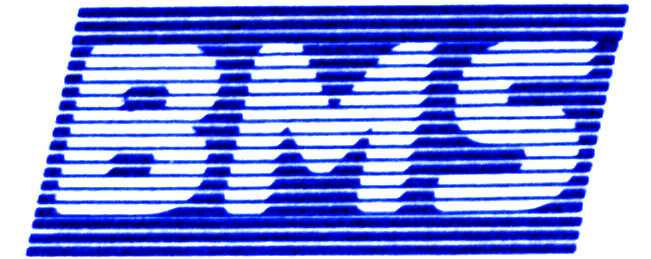 Peachtree to Quickbooks data conversion
Peachtree to Quickbooks data conversion
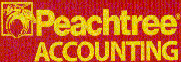
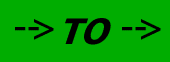

Let BMS Convert Peachtree financial data to Quickbooks Pro (any version)
Time and Cost-saving Data Conversion
The process is simple:
- Using your Peachtree software, create a Peachtree Backup (.ptb file). You may either use new, fully formatted floppy disks (prone to possible error) or, preferably, after creating the .ptb to your hard drive, you may burn the .ptb to a CD/R.
Microsoft dropped support of MSJVM. If you can't see the pricing applet and only a gray area displays just below this sentence, then you need a Java Virtual Machine (JVM) to replace your MSJVM (no longer supported). Get your free download of Sun Mircosystems' Java Runtime Environment (banner J2SE v 1.4.2_01, column JRE) here!
Click here for Pricing info if you can't see pricing applet above.
Note: these prices for services are less than ½ of fees charged by Intuit or their advisors/affiliates to perform the same conversion. If your company can produce a hardcopy of a bonafide, verifiable, not-to-exceed quote showing a fee less than the above stated BMS prices, then BMS will perform the conversion for less than your quoted fee.
- You may purchase these services with a business or personal check. Print a check made payable to Business Management Systems, Inc. Otherwise, you may purchase your choice of conversion service by clicking on one of the "Buy Now" buttons above (beside the price).
- For security and confidentiality reasons, BMS prefers payment by your company or personal check.
- In addition to your CD and check, enclose a cover letter that specifies your version of Peachtree, Peachtree Userid/Password (for our access), return postal address, and return carrier preference (USPS, FedEx, UPS, Airbourne).
- If you have questions, email us, and we will answer your questions.
- Place your CD in a plastic CD container and insert the CD (or diskettes) and your check (if applicable) in a CD mailing envelope.
Please include your return mailing address for mailing of your converted QB database and your voice telephone number and email address
for contact if necessary during the conversion process.
- Address the package to:
- Mail the CD package using 1-day, US Postal Service Express Priority Mail
- BMS will convert your Peachtree data to Quickbooks Pro (any version) in three (3) to fifteen (15) business days from the day we receive your data CD. The conversion time depends on the volume of data and the extent of error-correction necessary to enable Quickbooks to accept your data.
- We will 1-day ship your original CD and a new CD which contains your new .qbw (Quickbooks database) to your specified mailing address via the carrier of your choice.
- There will be no refunds of any fees unless it can be shown that the BMS conversion from Peachtree to Quickbooks does not match your Peachtree data or the conversion is grossly in error.
BMS Home Page |
Property |
Software |
Web Authoring |
Web Hosting |
Contact BMS
Copyright 1997-2003, bmstahoe.com. Materials contained within this website may not be used without permission.
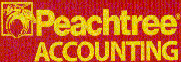
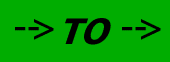

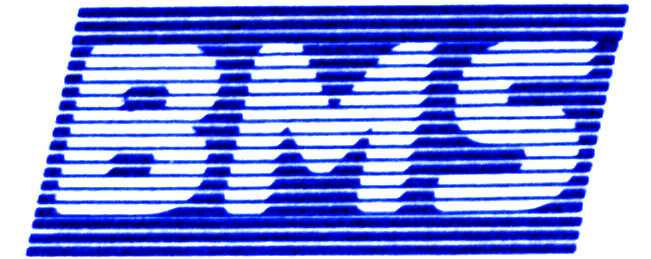 Peachtree to Quickbooks data conversion
Peachtree to Quickbooks data conversion